




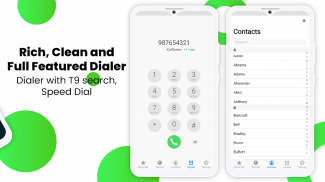

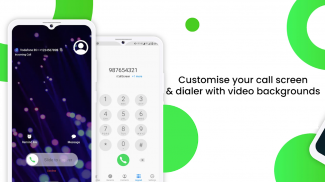


iCallScreen
Tastierino

Descrizione di iCallScreen: Tastierino
Scopri l'app iCallScreen, una schermata di risposta alle chiamate unica. Goditi il bellissimo tastierino telefonico sul tuo dispositivo Android.
Ti senti annoiato dalla schermata del chiamante vecchio stile? Ti offriremo iCallScreen - Combinatore telefonico | stile fresco e unico. Questa app per la schermata del chiamante dispone di un elenco di contatti, un elenco recente, un elenco di preferiti e un tastierino di ricerca T9 del combinatore.
Funzionalità interessanti di iCallScreen
Puoi personalizzare facilmente il tuo combinatore telefonico/tastiera! Scorri per rispondere alla chiamata, modificare gli sfondi della schermata di chiamata, modificare le suonerie, bloccare/sbloccare gli utenti e le preferenze della scheda SIM. Goditi l'ID chiamante a schermo intero, il dialer e il tastierino numerico in un nuovo stile unico sul tuo dispositivo Android.
Inoltre, nell'app Filtro chiamate, gli utenti possono aggiungere chiamate, vedere contatti, aggiungere un promemoria per la chiamata, inviare un messaggio quando non è possibile rispondere alle chiamate, unire le chiamate con la chiamata in conferenza, scambiare chiamate e separarsi dalla conferenza. . L'app dispone anche di un'opzione di annunciatore del nome del chiamante che annuncia il nome o il numero del chiamante.
😍 Funzionalità fantastiche di iCallScreen - Combinatore telefonico: 😍
🎨 Imposta sfondi o sfondi personalizzati 🎨
Personalizza e decora lo sfondo dello sfondo per la schermata di chiamata.
🎵 Imposta suonerie personalizzate 🎵
Ti consente di impostare fantastiche suonerie personalizzate. Personalizza la schermata del chiamante e le suonerie per contatto.
🚫 Blocco chiamate 🚫
Ti consente di bloccare le chiamate indesiderate o spam.
☎ Comunicatore telefonico ☎
✅ Ci sono molte funzionalità nell'app del tastierino numerico:
✅ Cerca o gestisci una rubrica di contatti fluida.
✅ Visualizza la cronologia delle chiamate recenti.
✅ Aggiungi e rimuovi contatti nei preferiti.
✅ La tastiera T9 del combinatore avanzato consente agli utenti di cercare e visualizzare i dettagli del contatto.
🔧 Impostazioni di personalizzazione 🔧
Sono disponibili molte impostazioni come la modifica degli sfondi e delle suonerie, il blocco, lo scambio, l'accettazione e il rifiuto dei pulsanti per la schermata delle chiamate in entrata ↘ e in uscita ↗.
🏆 Schermata di chiamata 🏆
Goditi tutte le fantastiche funzionalità offerte dall'app della schermata di risposta alle chiamate. Partecipa a una chiamata in conferenza o personalizza la schermata del combinatore telefonico. Tocca a voi.
💖 Scorri per rispondere al pulsante 💖
Tutti vogliono il pulsante "scorri per rispondere". L'app iCallScreen, con questa funzionalità, ti dà una sensazione unica quando rispondi al telefono.
✌ Supporto doppia SIM ✌
L'app supporta una doppia scheda SIM. Pertanto un utente può gestire le impostazioni della SIM e scegliere una scheda SIM prima di una chiamata o impostare una SIM predefinita.
🔉 Annunciatore del nome del chiamante 🔉
Non è necessario guardare il telefono o la tastiera. Può annunciare il nome o il numero del chiamante.
🎭 Chiamata falsa
Pianifica una chiamata falsa con un nome di contatto, un numero di cellulare e una suoneria personalizzati.
💥.Flash su chiamata
Lampeggia una torcia mentre squilla la chiamata in arrivo e regola la preferenza del flash secondo le tue preferenze.
🌓 Modalità oscura
L'opzione modalità oscura è disponibile per ottimizzare la durata della batteria. Personalizza il tastierino con il tuo colore preferito.
🎈 Leggero
L'app non occuperebbe molto spazio sul tuo dispositivo. Goditi un tastierino personalizzato su qualsiasi dispositivo!
📞 Schermata di richiamata
Dopo aver riattaccato, vengono visualizzate le schermate di chiamata e richiamata per richiamare, inviare un messaggio, bloccare o prendere nota delle chiamate.


























